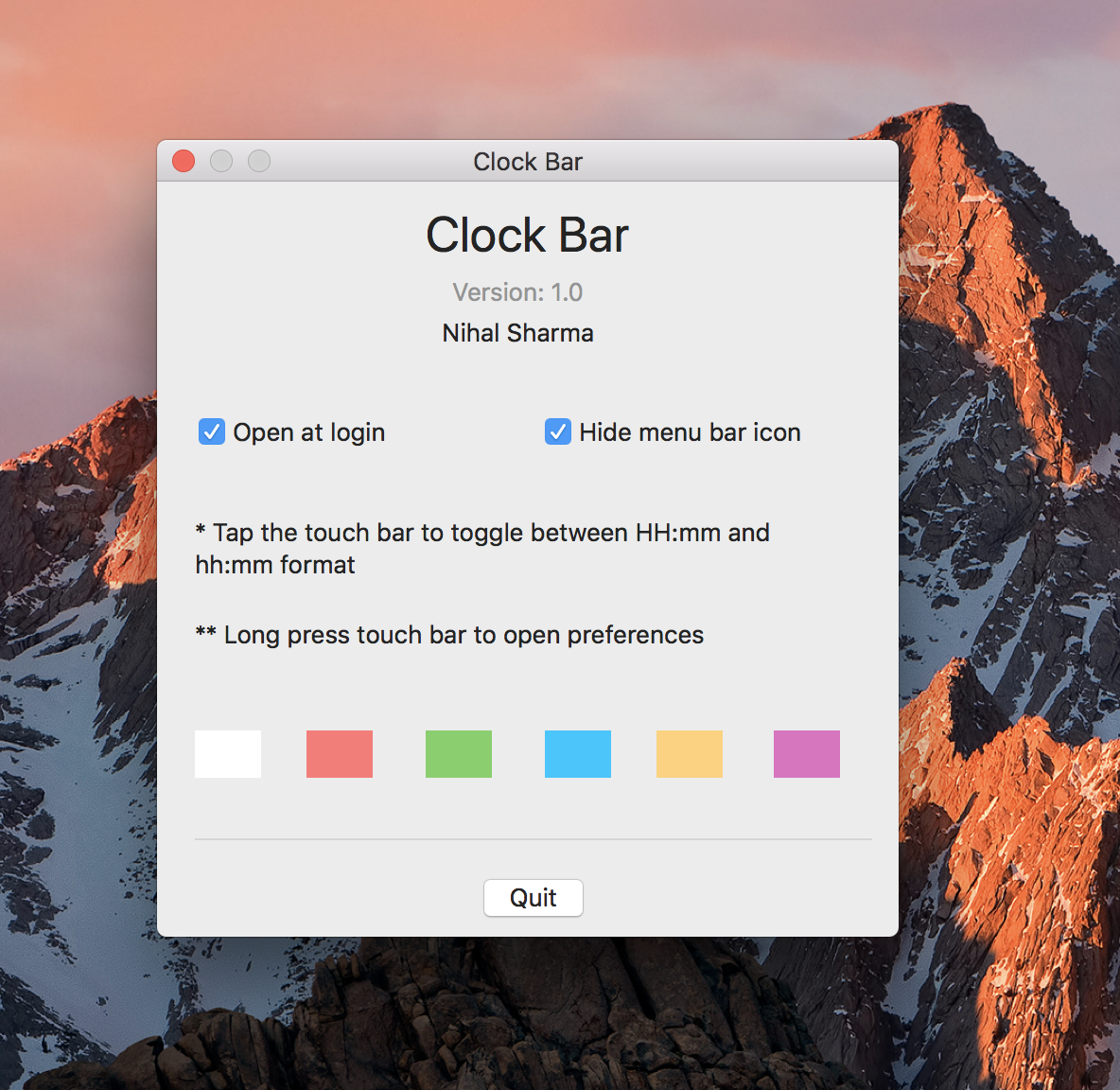You can install the app directly through brew cask install clock-bar
Get clock right on the sweetest spot of the macbook, on the touch bar.
The upper right corner seems the farthest place on the planet to look at. Full of menu items, but an area you really find it incovenient. Touch bar has been so convenient for so many things that you want to have everything right there. Having the clock right on the touch bar save you from visiting the darkest corner and saves so much effort. Seriously!!! You will realise.
- use long tap on the Touch Bar icon to open Preferences
- find the Open at Login option in Preferences
- tap on the touch bar to toggle between HH:mm and hh:mm format
- choose from different colors
If you have any ideas that can help us improve this application, please create a new issue.
You can find approved ideas for future implementation here
- Download Xcode
- Fork this repository
- Open repository via Xcode
- Make changes
- Provide Pull Request
Made by [Nihal Sharma]